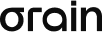What exactly is going on with Windows 10 this Tuesday?
We will resolve all questions about migration to Windows 11 and explain the free alternative options for using the Windows 10 operating system.

The life of the Windows 10 operating system is coming to an end. From next Tuesday, October 14, Microsoft will stop providing official technical support to the old system, which will mean the retirement of the Windows 10 system.
In response to this news, doubts have increased among millions of users worldwide, as 40.5% of Microsoft computers worldwide use Windows 10.
Now, what can we do? Risk using Windows 10 or jump to Windows 11... two options, but little certainty.
Here we will clear up allthe doubts and propose a number of useful options to continue using the old operating system and take the step towards updating it.

What exactly is going on with Windows 10 this Tuesday?
On October 14, 2025, Microsoft Corporation will cease to provide official technical support for Windows 10. Ultimately, the operating system will remain alive but without support.
What does that mean for our computers?
This means that our computers will no longer receive security updates or technical support to protect against viruses, malware and other vulnerabilities.
In addition, over time the new programs and applications will cease to be compatible with Windows 10, which could prevent the useofbasic software such as web navigation programs (e.g. Chrome or Firefox), office packages (e.g. LibreOffice or Microsoft Office), security software (e.g.),
Is there any other choice or solution?
- Use Windows 10 without support : You can use your computer, but it would be dangerous and several key applications would stop working .
- Switch to Windows 11: This option can be made by updating your computer or buying a new computer with this operating system.
How can I update Windows 11?
The Windows system automatically provides updates , so in a single "click" we could have a computer with Windows 11.
If not, see "configuration" eta select "Windows Update", which will allow us to update the operating system.
I can't update the equipment, what's going on?
To update to Windows 11, your computer must have the latest update on Windows 10, i.e. the 22H2 version.
So the right thing to do would be to update the computer to that version and then migrate to Windows 11.
Is there another option to continue using Windows 10 FREE?
Yes, Microsoft offers a number of options because millions of users can escape, so there are two options:
- Updates until 2026
Windows offers a free option bat using "Windows Backup" or "Windows backup".
This provides a one-year security update. The system will be protected, but without new functions.
Steps to be taken:
- Go "Settings" > "Accounts" > "Your information" eta log in to your Windows account.
- After the session, make "Windows backup " or "Windows Backup".
In this way, we would continue to receive updates from Windows 10 until October 13, 2026. It may be that you do not receive any notification, but you will be notified sooner or later.
- SEU installation (until 2026)
Like backups, this option only provides security updates. The program does not include better or new features or technical support. Any user can register with the SEU at any time until the program ends\u00A0 on October 13, 2026.
But, beware, the deadline is 14 October.
Steps to be taken:
- Enter "Settings" > "Update and Security" > "Windows Update".
- Once you download version 22H2 (as required), press the link "Sign up now" > "Log in to this PC with a Microsoft account" (free) .

However, the following must meetthree essential requirements for the SEU installation: the latest update of Windows 10 (22H2), the opening of the Microsoft account associated with the device and the non-use of commercial devices.
All of these options can be temporary solutions for millions of users, but never definitive. Microsoft Corporation will continue to encourage users to use Windows 11.
So even if we keep our device with Windows 10, we shouldprepare it forthe future transition .
You might like

X will block Grok's creation of fair, sexualized images for all users
The social network has imposed further restrictions on artificial intelligence, following controversy over the creation of images of real people in intimate clothing, including minors. The measure also applies to paid subscribers.

Mundu osoko gobernuak Musken Grok estutzen ari dira, horrek sortu ditzakeen “deepfake” sexualengatik
Europan, hainbat gobernuk ikerketak abiatu dituzte horrelako edukiak legez kanpokoak diren ebaluatzeko.

ChatGPT and Copilot will stop operating on WhatsApp and only Meta AI will remain available
As a result of the new messaging platform policies, third party chatbots will be shut down and, as a result, OpenAI and Microsoft will be withdrawn from tomorrow.
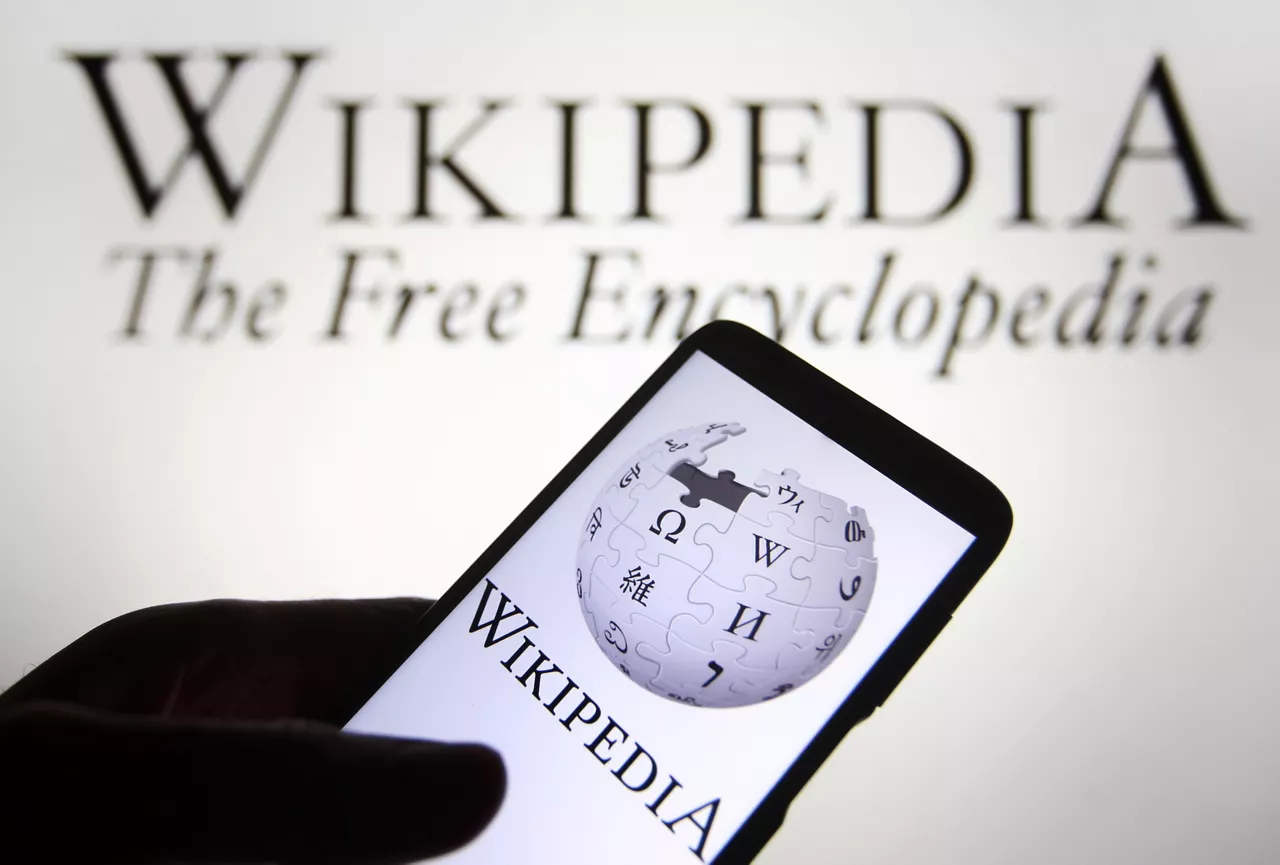
Wikipedia turns 25 and the Basque edition becomes a reference for minority languages
The world's largest free and collaborative encyclopedia is celebrating its 25th anniversary with more than 60 million articles, while Wikipedia in Euskera stands out for its sustained growth, active community and support for the care and dissemination of the Basque language on the Internet.

They warn of the criminal dangers of publishing images of other people, whether true or created by Artificial Intelligence
The Spanish Data Protection Agency warns that the thoughtless use of these instruments may violate fundamental rights and give rise to legal liability, especially in cases of intimate, sexualized content or affecting minors.

"Your Year in ChatGPT", a new feature that summarizes interactions in 2025
The tool will be available to all users of both free and paid versions, provided that their storage memory and chat history are activated.

What's the point and how is the new + button from Google's search bar used?
At the left end of Google's search bar, the + icon has replaced the magnifying glass, allowing you to attach both an image and a file, and, aided by Artificial Intelligence, Google conducts an advanced search using these images and files as context.

Netflix to Warner Bros. He'll get Discovery for $82.7 billion
The two companies reached an agreement this Friday that includes film and television studios and HBO.

Cloudflare has fallen again worldwide in less than a month: numerous affected websites
This new mistake comes after another major global shutdown that took place a few weeks ago, affecting services like the X social network, the ChatGPT chatbot and the League of Legends video game.

Meta has been sentenced to pay $479 million to the digital press for unfair competition
Madrid's 15th Commercial Court has sentenced Meta to compensate 87 AMI publishers for gaining a competitive advantage through behavioral advertising on Facebook and Instagram.